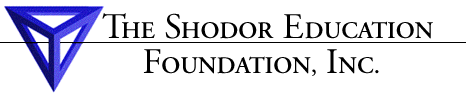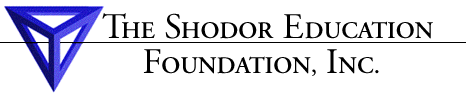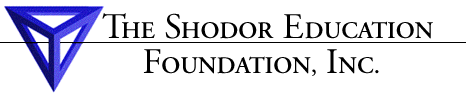Navigating around AVS
Manipulating module icons in the Network Editor.
Left button: move and drag modules
Middle button: connect two modules
Right button: disconnect two modules
To connect two modules, hold down the middle mouse button over the output port of one module. Lines will appear showing all of the possible connections to other modules' input ports. Drag the mouse towards the module you want to connect. When the connection you want to make turns white, release the mouse button and the connection will be made.
To disconnect modules, follow the same procedures as for connecting modules, except use the right mouse button instead of the middle mouse button.
Home
Contents
Previous
Next
1 |
2 |
3 |
4 |
5 |
6 |
7 |
8 |
9 |
10 |
11 |
12 |
13 |
14 |
15 |
16 |
17 |
18 |
19 |
20 |
21 |
22 |
23 |
24 |
25 |
26 |
27 |
28 |
29 |
30 |
31 |
32 |
33 |
34 |
35 |
36 |
37 |
38 |