Link to Model
How to Run
In order to run this model, you wil need to select the young tree agent. Then you will click on the icon left of the eraser icon and make a square like figure. Next you will use the eraser tool to erase the tree in the middle of the figure. Then select the burning tree agent and click on the pencil tool and click on the middle of the figure you created.The slect the counter agent and place it on the bottom right corner to make a graph.
How to Change Parameters
To change the parameters, you only have to erase the numbers that are already in the text box and type in the number you desire.
Screenshots
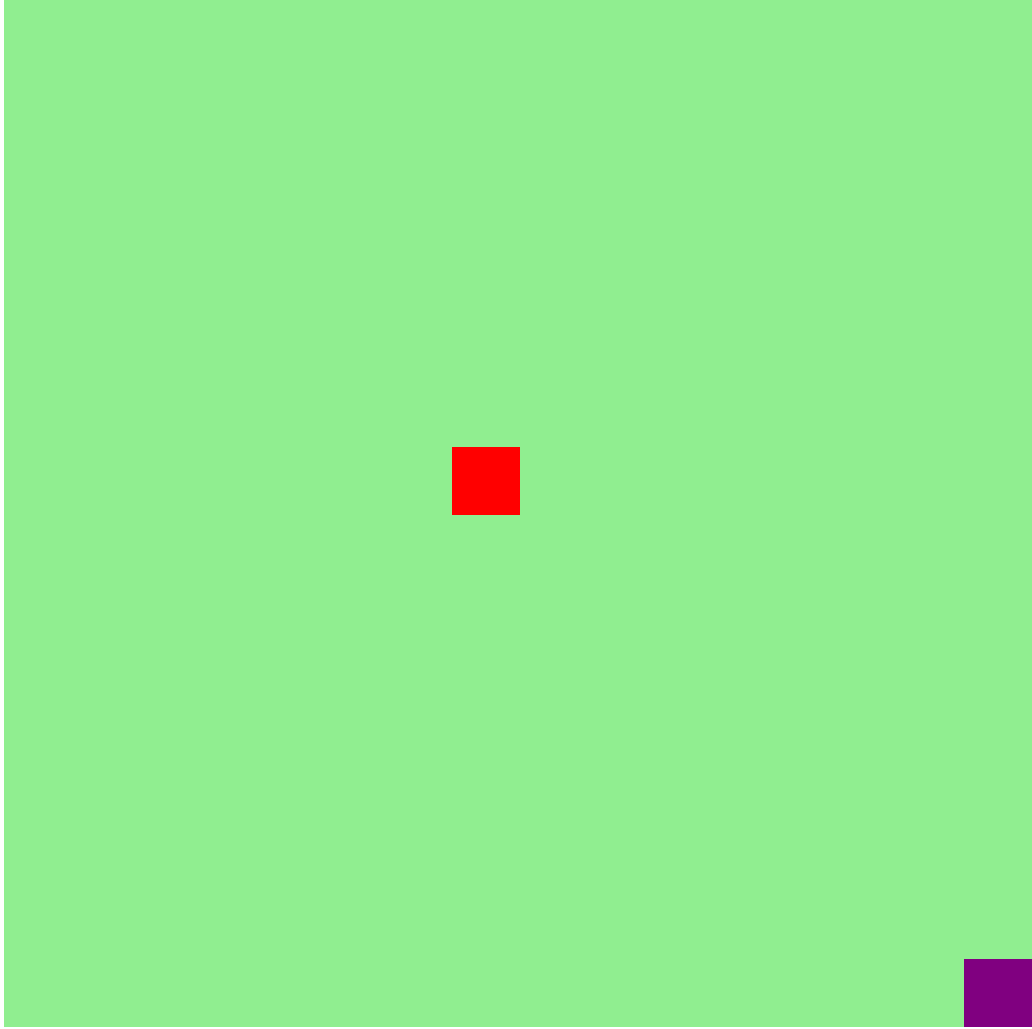
This is what the model should look like as a starting point. There are several young trees surrounding a burning tree.
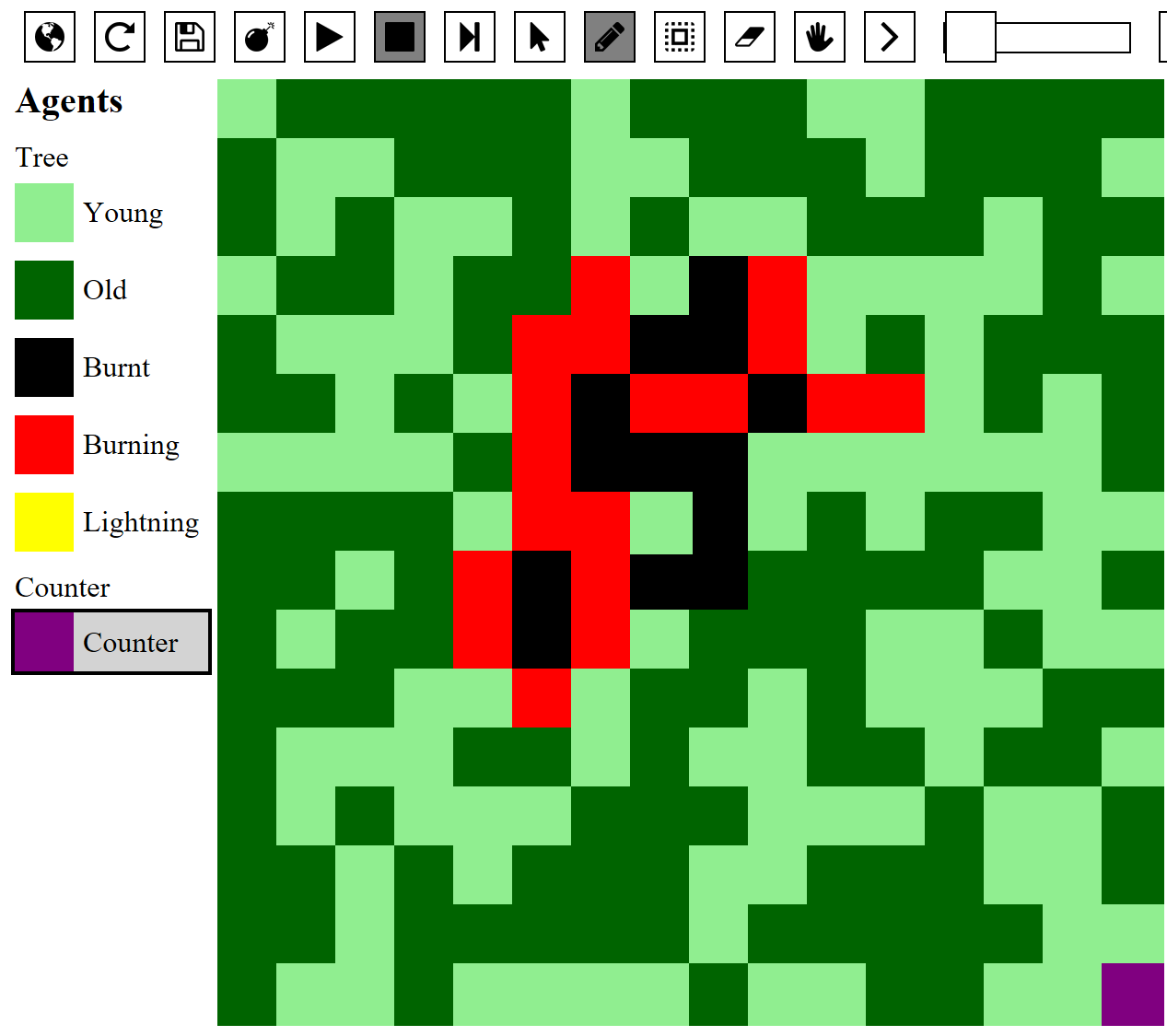
What you can see in this screenshot is the spreading of fire after some time steps.
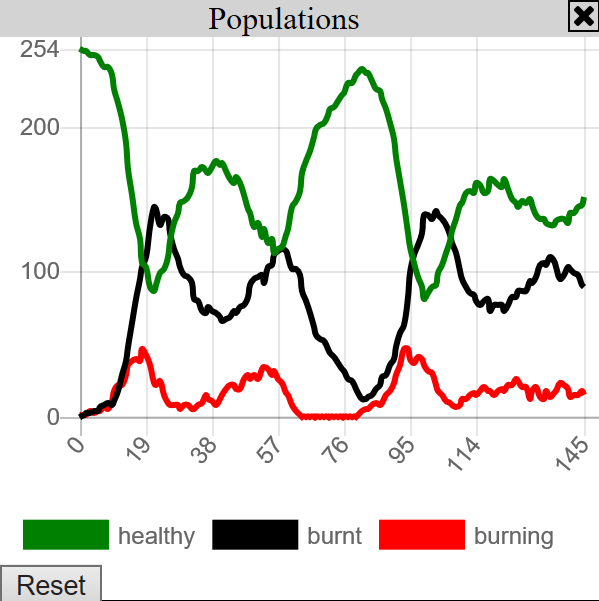
This is a population graph for the amount of healthy, burning, and burnt trees.