Examining the Output
Step 3 SyntheSim |
|
Next to the standard Run button  is the SyntheSim button is the SyntheSim button  . SyntheSim mode can add considerable interactivity to a model. Clicking this button turns all constant-valued auxiliary variables into slider bars. It also places small graphs inside the boxes containing the names of box variables and rates. When SyntheSim is on, any change you make will be immediately reflected in the graphs on each box variable and rate. . SyntheSim mode can add considerable interactivity to a model. Clicking this button turns all constant-valued auxiliary variables into slider bars. It also places small graphs inside the boxes containing the names of box variables and rates. When SyntheSim is on, any change you make will be immediately reflected in the graphs on each box variable and rate. Procedure:
- Values of constant auxiliary variables can be adjusted by dragging the slider bars or clicking on them.
- If you click on the arrows on the sides of the bars, a pop-up window will appear. In this window you can manually adjust the variable's value, or set the minimum, maximum and increment for that slider bar.

|
This button activates SyntheSim mode (A model must be ready to run before you can enter SyntheSim).
|

|
This button exits SyntheSim mode.
|

|
This button resets the selected slider to the value it had when SyntheSim was started.
|

|
This button resets all of the sliders in the model.
|

|
This button saves the current model settings and run data.
|
SyntheSim Toolbar Buttons
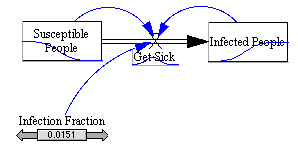
SyntheSim Mode |
 
|























