Building the Model
Step 2 Adding a Rate |
|
Now, use a rate to connect these two box variables. The rate represents a place in the system where something happens. Since this rate represents the number of people who change from susceptible to infected, name it Get Sick. Procedure:
 Click on the Rate button on the toolbar. Click on the Rate button on the toolbar.- Move the mouse over Susceptible People and the cursor should change its icon. Click and release inside Susceptible People, then click and release inside Infected People.
- A new box will appear between the two box variables with a cursor inside. Type in the name of the rate and press enter. The text box is then replaced with a rate resembling the one below.
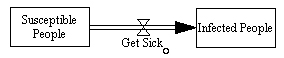
Adding a Rate NOTICE: Pay attention to the direction of the arrow on the rate. the rate should go from Susceptible People to Infected People, not the other way around (at least not in this model).
Also, if you see little clouds at either end of your rate, then it is not correctly connected to a variable. Don't worry though. Click on the Delete button  on the toolbar, and then click on the hourglass in the center of the rate. this erases the rate and you can try again. on the toolbar, and then click on the hourglass in the center of the rate. this erases the rate and you can try again. |
 
|



























