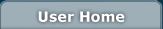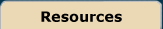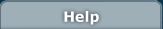Programming in Java
Programming in Java - Lesson 3Loops and Conditional StatementsThe For LoopWhile we can do more complex things now, we still have to program one command for every single thing we want to do. In order for the computer to be helpful to us, we need to be able to give it a task and have it do it over and over again, or to be able to give it a task, and perform one or more other tasks based on the outcome of the first. Consider a program written to mimic the activity of a town crier. The town crier goes out every hour on the hour and announces the time.
This code uses a familiar type of loop called a 'for' loop. You start with your index variable (in this case i) set to some initial value (int i=0). You perform some check to see if a condition is true, in this case we are checking to see that i is less tha 24 (i<24). Then you set up an increment to change your index each time through the loop, here we increase i by 1 (i++, we could also have used i=i+1. or i+=1). For each value of i as you go through the loop, you perform the associated commands. Conditional StatementsNotice that we control the loop with a condition. Essentially, each time through the loop it checks to see if i is less that 24. We can also have statements that check for conditions. These are called if statements. Suppose we lived in the same town as the crier, and wanted our sleep in the evening. We might ask the crier to only announce the time IF the time is when people are awake.
The While LoopAnother type of loop is the while loop. Sometimes instead of doing a procedure a set number of times, we just want to keep doing it until it is done, or until some condition is true. Consider a simple program to represent a gambler who squanders all of his money on a series of 50/50 bets. The gambler starts with a balance of 5 dollars, and always bets one dollar. You might want to program this by having the gambler keep betting WHILE he has money to bet.
Notice that to do this we use one of the routines in the java.lang.Math class. Math.random() returns a random double between 0 and 1. ExerciseModify the program so that the gambler wins 1/4 of the time, but wins twice the amount bet. Does this improve the gambler's odds? |