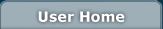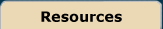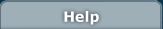Wave Equation in 1-D
Instructions - Wave Equation on StringPurposeThe purpose of this model is to solve the wave equation in 1 dimension. In this case a wave on a string is being modeled, with the user able to change the tension, length, and mass of the string, and able to fix either end of the string.FundamentalsThe applet has 4 main sections: the graph, parameter controls, model controls, and graph controls. The GraphThe graph is viewed in the upper left hand corner of the applet. You may view the result of the model either as a graph of the height of each segment of the wave as a function of time, or as a bar graph which can be animated to show how the height of each segment changes over time.Parameter ControlsThe parameter controls are on the right side of the applet. You may either enter a number in the box or move the slider bar to control each parameter.
Model ControlsThe model controls are located in the lower left corner of the applet, and share space on the screen with the graph controls. If the graph controls are currently displayed, select model controls from the pull down menu just below the graph. You may change the initial and final time in the model, the time step, the integration method, whether or not an adaptive step is used, and the maximum and minimum display values. A status message will alert you to the current status of the model. If you request a very small time step or long model time, wait until the message no longer says "RUNNING" to make changes to the model. Graph ControlsThe graph controls are located in the lower left corner of the applet, and share space on the screen with the model controls. If the model controls are currently displayed, select graph controls from the pull down menu just below the graph. You may choose which segments of the string to include in your display. You can also enable a trace feature in the line graph, auto scale your results to fit the screen, or request text output suitable for copying and pasting into a spreadsheet. Things to tryReflected WavesUse the default start options (left hand side of string is free, right hand side is fixed, pulse starts on left side of string) and watch the wave propagate. Turn the resistance down to 0. When the wave reflects, does the reflected pulse appear on the top or bottom of the string. Try reversing the situation. Fix cell 1, create a pulse in cell 2, and fix cell 9. You may want to change the tension, mass, or length to try and slow the model down a little, it will make the reflection easier to see. Standing wavesFix both ends of the wave, and displace the string in a smooth arch, similar to a sine curve. Run the model. What happens to the wave? It should have the properties of a standing wave (the string just vibrates back and forth, no pulses travel up and down the wave). Can you find other standing waves? Does it make a difference if one end of the string is not fixed? |