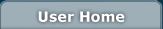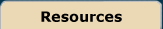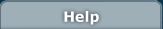LunaSee
Instructions - LunaSeeLunaSee includes four viewers, one viewer lets the user arrange the moon relative to the Earth and Sun, and then click on a screen to see what the lunar phase would be. A second viewer includes relative position in 3 dimensions and the possibility of Lunar or Solar eclipses. The final two viewers immediately show the result rather than requiring the user to click to find out the result. For all of the applets, move the mouse in the view of the Earth, Sun, and Moon and press the mouse button to position the Moon. The Moon will be kept at a fixed distance from the Earth. For applets which include the Solar view, you can control both the position of the Moon in the plane of the Earth's orbit, and the distance above or below the plane of the Earth's orbit. In order to see the eclipse effects, make sure you align the Sun, Earth, and Moon in both the "top-down" and "side" views. |