Link to Model
How to Run
Once the model has opened you may click any of the icons on the screen and utilize its functionalities. Mainly, the pencil icon helps us bring the various agents and shapes that are on the side onto the board. Also, the play button to see how the model works. During, the operation of the model a graph will appear on the screen portraying each stage of the trees count on the graph throughout the model process.
How to Change Parameters
Parameters can be changed by adding various ratios of agents and shapes respectively. Specifically, to alter the parameters, which is the simulation properties, there is a tab on the side of the board that shows a number which defines the percent chance, hence to change the parameters that must be changed to whatever number that you may desire.
Screenshots
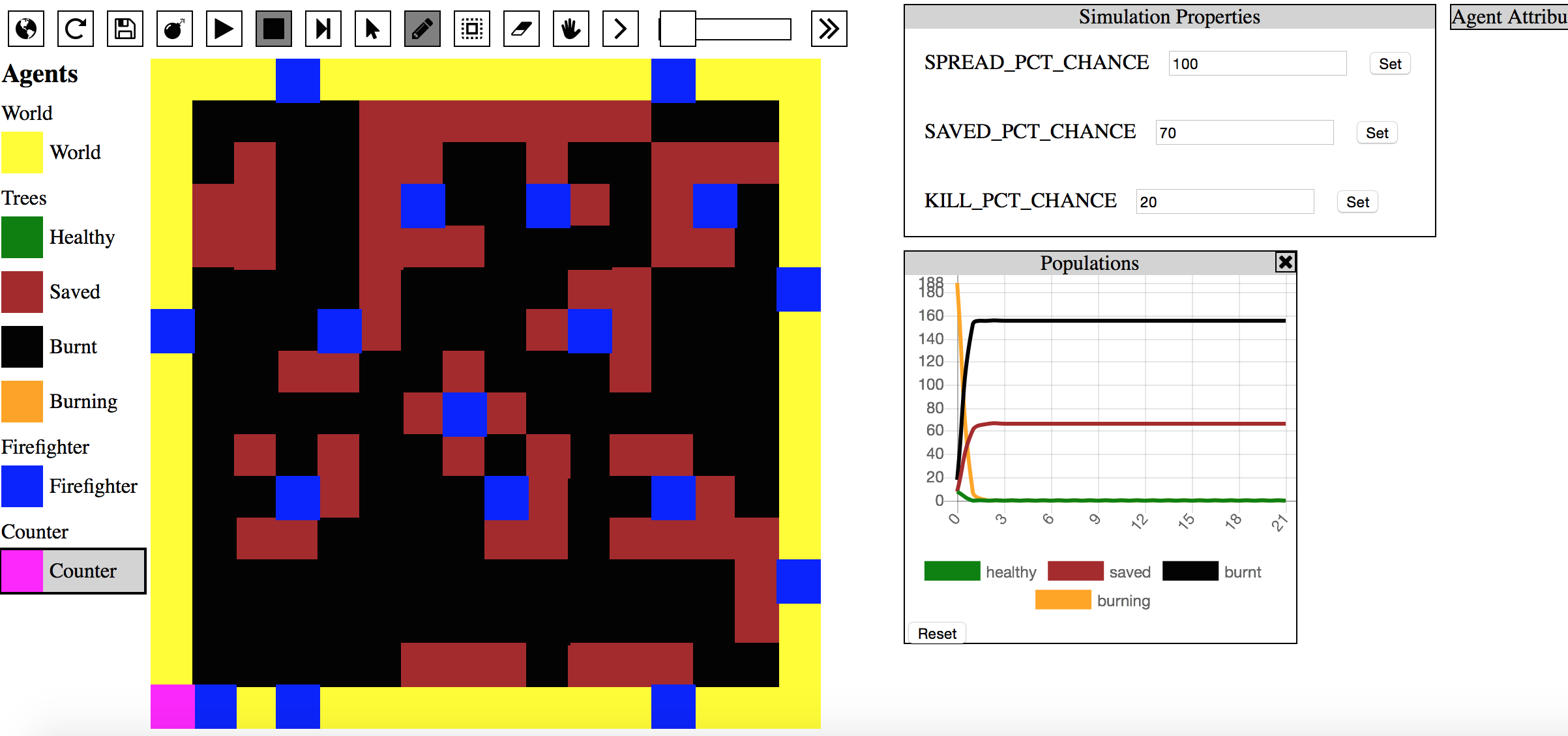
It shows how the burning trees have all turned into burnt trees and that they have dominated the process and taken control of the forest, but also, due to the external force of firefighters some of the burning trees were salvaged in the form of burnt trees. But the end, though the brave firefighters were killed in the action except three of them who are on the ends of the forest.