Link to Model
How to Open
Once you click on the link, you will be presented with three options: Play, Design, and Edit. Click "Design."
How to Run
To start the model, press the green arrow located in the header or the black arrow to play one time step. To stop the model, press the red square.
How to Change Parameters
To change the parameters, press the gear in the upper-left hand corner and then click on "Show Simulation Properties." From there, you will be able to change the number of time steps it takes for a tree to change from burning to dead (Max_burning_time), the percent chance a tree will burn when fire is next to it (Burning), the percent chance that a fire will burn a healthy tree (Spread_pct_chance), and the percent chance that the aerial firefighters will put out a fire (firefighting).
Screenshots
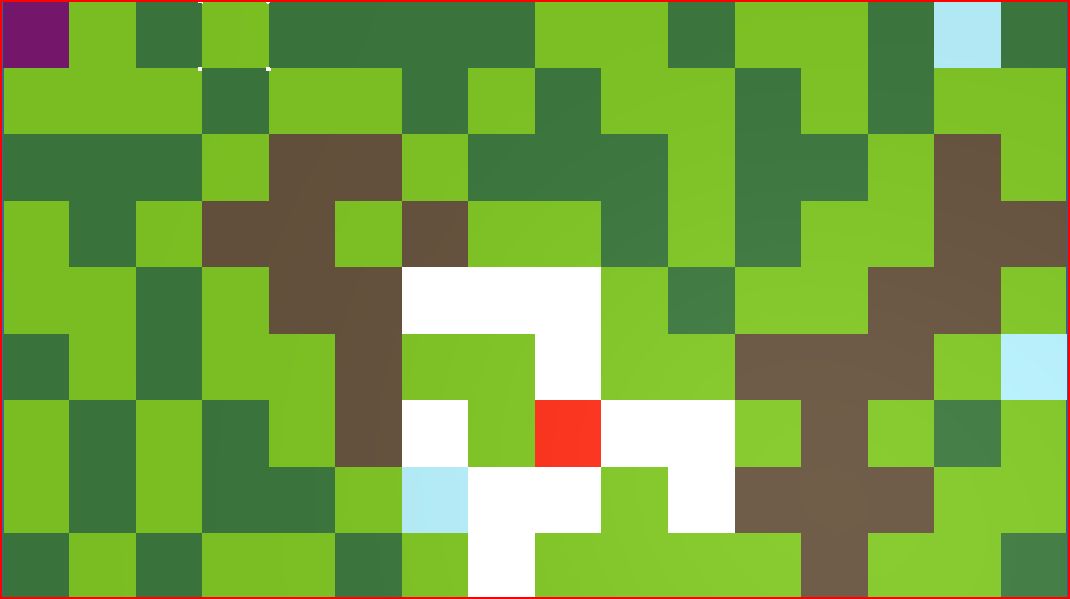
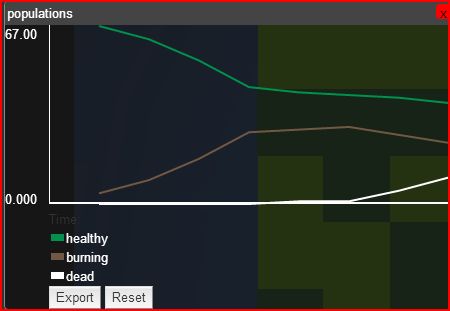
As time goes on the number of healthy trees decrease while the number of burning and dead trees increase. After a certain time, the number of burning trees will decrease while the number of dead trees increase.