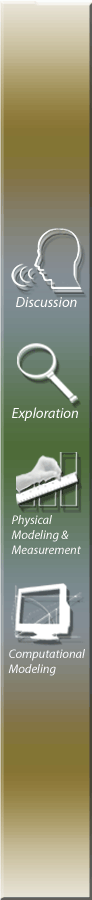

Investigation 1A:
Precipitation and Climate
Modeling of Water Flow Using STELLA
Materials
- Personal computer with Internet accessibility
- STELLA model file, Flowrate.stm
- Flow tube materials from previous section
Procedure
- Observe the computational model. You should see a graph, two slider bars and a knob input. Identify the various input parameters: Water depth, Flow Parameter and Exponent. What are the values set for each one?
- Click the Run button to generate a graph. Notice the shape of the graph. This shape is known as an exponential and is the shape scientists expect to see in a graph when how fast something shrinks or grows depends on how much of the thing there is! Let's see if it represents our physical model.
- Using the Water Depth input knob, input the height of mark #2 as the water depth value (the first value in the From column in your table). Do so as closely as possible (notice that the knob only counts in whole numbers). Click the Run button to regenerate the graph.
- Click and hold in the middle of the graph. A vertical line should appear that you can drag from side to side. In addition, two numbers should appear: one under '1:Water depth' and one at the bottom of the graph (on top of the graph label that said 'Time'). Drag the bar from left to right until the 'Water depth' is equal (as closely as possible) to the height of mark #1. Record the time reading. Is it too long or too short, given what we expect from the experiment?
- Adjust the Flow Parameter slider bar value to 0.5, which is smaller than our original value of 1. Click Run to regenerate the graph.
- Click and drag on the graph until '1:Water depth' is again equal to the height of mark #1. Again, read the corresponding time. The smaller parameter makes the model time longer, but in this case it is too long.
- Repeat the process of changing the flow parameter until the model time matches the experimental time. Don't forget to run the model each time after you change the parameter and before you check the graph! What Flow Parameter works for the model?
