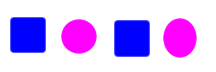Recognizing Patterns
AbstractStudents will learn about patterns through physical activities, class discussions, and the use of computer applets. ObjectivesUpon completion of this lesson, students will:
Standards Addressed:Textbooks Aligned:Student Prerequisites
Teacher Preparation
Key Terms
Lesson Outline
Suggested Follow-UpYou can also use the Coloring Multiples in Pascal's Triangle and the Coloring Remainders in Pascal's Triangle applets to help students recognize number patterns. |