Basic Guide to Spreadsheets
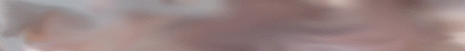
Medicine and the Biosciences Main Page
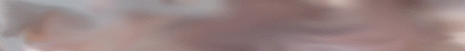
A spreadsheet is like a page of paper which is divided into sections, called cells. Each cell can contain one of several things, like a title or label, a numerical constant, or a calculation.
The only constraint on "fill" is that when Excel fills a group of cells with a formula, it may change the cells which are used in that formula. For example, if you tell a cell to use the constant in the cell to its left in a calculation, when you fill down a column, all the cells will look to the cell on their left for that constant. So, this can be prevented by using dollar signs when calling a cell in a formula. If a dollar sign is placed before both the letter and number parts of a cell name, then that cell name will be exactly the same in all copies of that formula. However, if a dollar sign is used only before the letter, then as the fill is completed, the number of the cell name will maintain the same relationship to the number of the cell which holds the formula (ie, if it is looking two cells above it, every cell to which that formula is "filled" will look two cells above it for the constant). So remember to use dollar signs where appropriate in equations.
A few details that you may need to know:
 The Shodor
Education Foundation, Inc.
The Shodor
Education Foundation, Inc.