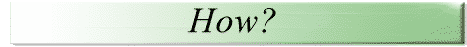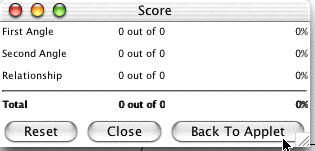|
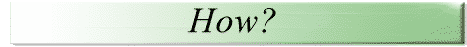
Angles Help
How Do I Use This Activity?
This activity allows the user to practice important angle vocabulary.
This Java applet requires a Java-capable browser. If you don't
see the applet Java may not be functional in your browser or on your machine.
Controls and Output
- The program provides an illustration of two parallel lines. You
can choose whether the lines are cut by one or two transversals. One
transversal is shown below:

- Examine the given information that appears below the drawing. It displays the measure of
one of the angles in the diagram and gives which lines are parallel to each other.
- The program will ask you to identify two angles as either obtuse, acute, or right. Use the pull-down choices to answer:

- The program then asks that you specify a relationship between the two
angles. Once again, use the pull-down choices to choose either
vertical, adjacent, alternate-interior, alternate-exterior, same-side interior,
same-side exterior, corresponding, or none of the above:

- After you believe you have correctly identified the three answers, click the
Check Answer button to see if you are correct:

- In order to get a new question, click the New Angles button:

- The Keep Score button is located at the bottom of the
activity. Clicking this button will display a pop-up window which then begins recording
how successful you are at answering the questions. Note that the Keep Score
button will only keep track of your score after it has been clicked.
While this window is active and keeping track of your score, the label on the button will say
Show Score. To keep the window active, either click on the Back to
Applet button or click back in the main window (on mac OSX, Internet Explorer you need
to click on the title bar of the main window or the Back to Applet button).
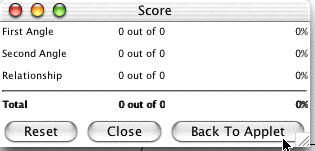

|