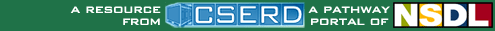Angles
AbstractThe following lesson is designed to introduce students to acute, obtuse, and right angles. It is also designed to introduce students to vertical angles, adjacent angles, alternate interior angles, alternate exterior angles, same-side interior angles, same-side exterior angles, and corresponding angles. ObjectivesUpon completion of this lesson, students will:
Standards Addressed:Textbooks Aligned:Student Prerequisites
Teacher Preparation
Key Terms
Lesson Outline
Alternate OutlineThis lesson can be rearranged in several ways if you have limited computer access:
Suggested Follow-Up |