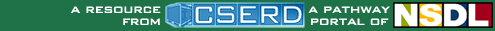Tools
|
These tools listed below are designed such that they can be used as stand-alone applications in analyzing or organizing numbers and data. They are a subset of the activities.
Number and Operations • Geometry • Algebra • Probability • Statistics • Modeling • Discrete • Trigonometry • Calculus • Graphs • Science • Show All
Number and Operations (...)
Create your own affine cipher for encoding and decoding messages. Input your own constant and multiplier, then input a message to encode.
Related Topics: addition, arithmetic, cipher, cryptography, division, modular, multiplication, pattern, remainders
Work with various types of clocks in order to learn about modular arithmetic operations. Parameters: Number of hours on the clock.
Related Topics: addition, division, elapsed time, modular, multiplication, remainders, time
Converts fractions to decimals and decimals to fractions. Observe the relationships between
fractions and decimals.
Related Topics: decimals, division, fractions, rational numbers
Create your own fractals by drawing a "line deformation rule" and stepping through the generation of a geometric fractal. Parameters: Grid type, number of bending points on the line.
Related Topics: chaos, fractals, geometric sequences, iteration, pattern, pre-calculus, recursion, scale, self-similarity, sequences, symmetry, transformation
Enter a complex value for "c" in the form of an ordered pair of real numbers. The applet draws the fractal Julia set for that seed value.
Related Topics: complex number, coordinate plane, coordinate system, fractals, iteration, julia set, mandelbrot set, recursion, recursive functions, sets
Mixtures allows exploration of percents through two piles of colored and uncolored chips. The user must decide how many chips to color to create the desired percentage of colored chips compared to the total pile. Mixtures is one of the Interactivate assessment explorers.
Related Topics: assessment, counting, percentages, percents, proportion, sets
Visually explore counting and place value with different number bases, from base 2 to base 16, and up to the hundreds place using a clock like interface. The activity also allows you to look at the numbers on the clock in base 10 or in your other chosen base to explore the relationship between those values.
Related Topics: arithmetic, counting, exponents, modular
Graph recursive functions by defining f(0)=C and defining f(n) based on f(n-1).
Related Topics: algebra, arithmetic sequences, cartesian coordinate, coordinate plane, functions, geometric sequences, graph, iteration, recursion, recursive functions, sequences
Learn about number patterns in sequences and recursions by specifying a starting number, multiplier, and add-on. The numbers in the sequence are displayed on a graph, and they are also listed below the graph.
Related Topics: addition, arithmetic, arithmetic sequences, cartesian coordinate, coordinate plane, decimals, geometric sequences, graph, iteration, multiplication, pre-calculus, recursion, recursive functions, sequences
Explore fractals by investigating the relationships between the Mandelbrot set and Julia sets.
Related Topics: chaos, complex number, coordinate, coordinate plane, exponents, fractals, functions, geometric sequences, geometry, iteration, julia set, mandelbrot set, pattern, recursion, recursive functions, self-similarity, sets
Enter two complex numbers (z and c) as ordered pairs of real numbers, then click a button to iterate step by step. The iterates are graphed in the x-y plane and printed out in table form. This is an introduction to the idea of prisoners/escapees in iterated functions and the calculation of fractal Julia sets.
Related Topics: complex number, coordinate plane, coordinate system, exponents, fractals, functions, graph, infinity, iteration, julia set, mandelbrot set, recursion, recursive functions, sets
Geometry (...)
Build your own polygon and transform it in the Cartesian coordinate system. Experiment with reflections across any line, revolving around any line (which yields a 3-D image), rotations about any point, and translations in any direction.
Related Topics: angles, calculus, coordinate, coordinate plane, coordinate system, flips, geometry, glides, graph, polygon, polyhedra, reflections, rotation, symmetry, transformation, translation, transpose
Practice reading a clock, input times for the clock to display, or let the clock generate random times for you to read. Choose from three difficulty levels. Clock Wise is one of the Interactivate assessment explorers.
Related Topics: assessment, elapsed time, time
Manipulate different types of conic section equations on a coordinate plane using slider bars. Learn how each constant and coefficient affects the resulting graph. Choose from vertical or horizontal parabola, circle, ellipse, and vertical or horizontal hyperbola.
Related Topics: algebra, cartesian coordinate, circles, conic section, coordinate plane, ellipse, function properties, functions, graph, hyperbola, parabola, pre-calculus, radius, slides, translation
Explore cross sections of different geometric solids: cone, double cone, cylinder, pyramid, and prism. Manipulate the cross section with slider bars, and see how the graphical representation changes.
Related Topics: algebra, calculus, cartesian coordinate, circles, conic section, coordinate system, ellipse, flyer, graph, hyperbola, parabola, polygon, polyhedra, pre-calculus, prisms, pyramid, radius, rotation, transformation
Create your own fractals by drawing a "line deformation rule" and stepping through the generation of a geometric fractal. Parameters: Grid type, number of bending points on the line.
Related Topics: chaos, fractals, geometric sequences, iteration, pattern, pre-calculus, recursion, scale, self-similarity, sequences, symmetry, transformation
Build a "floor tile" by dragging the corners of a quadrilateral. Learn about tessellation of quadrilateral figures when the shape you built is tiled over an area.
Related Topics: angles, area, coordinate plane, coordinate system, length, pattern, planes, quadrilaterals, rectangles, reflections, rhombus, rotation, slides, symmetry, tessellations, transformation, translation
Generate complicated geometric fractals by specifying starting polygon and scale factor.
Related Topics: fractals, geometry, logarithm, polygon, recursion, scale, self-similarity
Measure angles, distances, and areas in several different images (choices include maps, aerial photos, and others). A scale feature allows the user to set the scale used for measuring distances and areas.
Related Topics: algebra, angles, area, dimension, intervals, length, proportion, scale, transformation
Enter a complex value for "c" in the form of an ordered pair of real numbers. The applet draws the fractal Julia set for that seed value.
Related Topics: complex number, coordinate plane, coordinate system, fractals, iteration, julia set, mandelbrot set, recursion, recursive functions, sets
Plot ordered pairs on the graph, and they will be connected in the order that they are input. This enables you to decide how the pairs should be connected, rather than having the computer connect them from left to right.
Related Topics: cartesian coordinate, coordinate, coordinate plane, coordinate system, data plot, graph, lines, vertical line test
Plot ordered pairs of numbers, either as a scatter plot or with the dots connected. Points are connected from right to left, rather than being connected in the order they are entered.
Related Topics: cartesian coordinate, coordinate plane, coordinate system, data plot, decimals, graph
Functions like a real stopwatch, recording times that you choose. This stopwatch is accurate to the nearest tenth of a second. Parameters: Count up from 0 or count down from a set time.
Related Topics: decimals, elapsed time, intervals, stopwatch, time
Manipulate dimensions of polyhedra, and watch how the surface area and volume change. Parameters: Type of polyhedron, length, width and height. Surface Area and Volume one of the Interactivate assessment explorers.
Related Topics: assessment, dimension, geometry, length, polyhedra, prisms, surface area, volume
Create a tessellation by deforming a triangle, rectangle or hexagon to form a polygon that tiles the plane. Corners of the polygons may be dragged, and corresponding edges of the polygons may be dragged. Parameters: Colors, starting polygon.
Related Topics: angles, area, flips, geometry, glides, hexagon, length, pattern, planes, polygon, reflections, rotation, slides, squares, symmetry, tessellations
Explore fractals by investigating the relationships between the Mandelbrot set and Julia sets.
Related Topics: chaos, complex number, coordinate, coordinate plane, exponents, fractals, functions, geometric sequences, geometry, iteration, julia set, mandelbrot set, pattern, recursion, recursive functions, self-similarity, sets
Explore the world of translations, reflections, and rotations in the Cartesian coordinate system by transforming squares, triangles and parallelograms. Parameters: Shape, x or y translation, x or y reflection, angle of rotation.
Related Topics: cartesian coordinate, coordinate plane, coordinate system, flips, geometry, glides, graph, hexagon, image, polygon, pre-image, reflections, rotation, symmetry, transformation, translation, transpose, triangle, triangles
Build your own polygon and transform it in the Cartesian coordinate system. Experiment with reflections across any line, rotations about any point, and translations in any direction. Parameters: Shape, x or y translation, x or y reflection, angle of rotation
Related Topics: angles, cartesian coordinate, coordinate, coordinate plane, coordinate system, flips, geometry, glides, graph, image, linear equations, polygon, pre-image, reflections, rotation, symmetry, transformation, translation, transpose
Enter two complex numbers (z and c) as ordered pairs of real numbers, then click a button to iterate step by step. The iterates are graphed in the x-y plane and printed out in table form. This is an introduction to the idea of prisoners/escapees in iterated functions and the calculation of fractal Julia sets.
Related Topics: complex number, coordinate plane, coordinate system, exponents, fractals, functions, graph, infinity, iteration, julia set, mandelbrot set, recursion, recursive functions, sets
Algebra (...)
Build your own polygon and transform it in the Cartesian coordinate system. Experiment with reflections across any line, revolving around any line (which yields a 3-D image), rotations about any point, and translations in any direction.
Related Topics: angles, calculus, coordinate, coordinate plane, coordinate system, flips, geometry, glides, graph, polygon, polyhedra, reflections, rotation, symmetry, transformation, translation, transpose
Create your own affine cipher for encoding and decoding messages. Input your own constant and multiplier, then input a message to encode.
Related Topics: addition, arithmetic, cipher, cryptography, division, modular, multiplication, pattern, remainders
Manipulate different types of conic section equations on a coordinate plane using slider bars. Learn how each constant and coefficient affects the resulting graph. Choose from vertical or horizontal parabola, circle, ellipse, and vertical or horizontal hyperbola.
Related Topics: algebra, cartesian coordinate, circles, conic section, coordinate plane, ellipse, function properties, functions, graph, hyperbola, parabola, pre-calculus, radius, slides, translation
Explore cross sections of different geometric solids: cone, double cone, cylinder, pyramid, and prism. Manipulate the cross section with slider bars, and see how the graphical representation changes.
Related Topics: algebra, calculus, cartesian coordinate, circles, conic section, coordinate system, ellipse, flyer, graph, hyperbola, parabola, polygon, polyhedra, pre-calculus, prisms, pyramid, radius, rotation, transformation
Enter a set of data points, then derive a function to fit those points. Manipulate the function on a coordinate plane using slider bars. Learn how each constant and coefficient affects the resulting graph.
Related Topics: algebra, cartesian coordinate, coordinate, coordinate plane, coordinate system, cosecant, cosine, cotangent, curve fitting, data plot, deviations, exponential, exponents, function properties, functions, graph, grouping, integers, intervals, inverse, linear equations, linear functions, logarithm, multiplication, parabola, polynomial, positive part of the operand, pre-calculus, range, secant, sine, slope, tangent, trigonometry
View the graph and the equation of the line tangent to any function at any point on the function.
Related Topics: calculus, cartesian coordinate, coordinate plane, derivative, differentiate, function properties, graph, linear equations, slides, slope, tangent
A more advanced version of Slope Slider, this activity allows the manipulation of the constants and coefficients in any function thereby encouraging the user to explore the effects on the graph of the function by changing those numbers.
Related Topics: algebra, bell curve, calculus, cartesian coordinate, coordinate plane, coordinate system, cosine, decimals, exponential, flyer, function properties, functions, graph, intervals, inverse, linear equations, linear functions, lines, logarithm, parabola, polynomial, pre-calculus, range, sine, slope, tangent, translation, trigonometry
Students can create graphs of functions entered as algebraic expressions -- similar to a graphing calculator.
Related Topics: algebra, calculus, cartesian coordinate, coordinate plane, cosecant, cosine, cotangent, functions, graph, inverse, linear equations, linear functions, logarithm, parabola, polynomial, positive part of the operand, pre-calculus, range, secant, sine, slope, tangent, trigonometry
Create graphs of functions and sets of ordered pairs on the same coordinate plane. This is like a graphing calculator with advanced viewing options.
Related Topics: algebra, calculus, cartesian coordinate, coordinate, coordinate plane, coordinate system, cosecant, cosine, cotangent, curve fitting, data plot, exponential, exponents, function properties, functions, graph, graph theory, intervals, linear equations, linear functions, logarithm, parabola, polynomial, positive part of the operand, pre-calculus, range, secant, sine, slope, tangent, trigonometry
InteGreat! allows the user to visually explore the idea of integration through approximating the integral value with partitions. The user controls the number of partitions, the upper and lower limits, and the method used to estimate the integral.
Related Topics: area, calculus, estimation, function properties, functions, graph, infinity, integral, integrate, intervals, limit
Students create linear inequalities and systems of linear inequalities on a coordinate plane. This is like a graphing calculator with advanced viewing options.
Related Topics: algebra, cartesian coordinate, coordinate plane, data plot, function properties, functions, graph, inequality, intervals, linear equations, linear functions
Enter a set of data points and a function or multiple functions, then manipulate those functions to fit those points. Manipulate the function on a coordinate plane using slider bars. Learn how each constant and coefficient affects the resulting graph.
Related Topics: algebra, calculus, cartesian coordinate, coordinate, coordinate plane, coordinate system, cosecant, cosine, cotangent, curve fitting, data plot, deviations, flyer, function properties, functions, graph, linear functions, logarithm, parabola, polynomial, pre-calculus, secant, sine, slides, slope, squares, tangent, trigonometry
Students compare multiple independent variables as predictors of one dependent variable. Students explore correlation and lines of best-fit.
Related Topics: algebra, cartesian coordinate, coordinate, coordinate plane, coordinate system, data plot, deviations, flyer, functions, graph, linear functions, squares
Plot ordered pairs on the graph, and they will be connected in the order that they are input. This enables you to decide how the pairs should be connected, rather than having the computer connect them from left to right.
Related Topics: cartesian coordinate, coordinate, coordinate plane, coordinate system, data plot, graph, lines, vertical line test
This activity allows the user to explore the polar coordinate system. The applet is similar to GraphIt, but instead allows users to explore the representation of a function in the polar coordinate system.
Related Topics: calculus, coordinate plane, coordinate system, cosine, data plot, graph, polar coordinates, pre-calculus, sine, tangent, trigonometry
Graph recursive functions by defining f(0)=C and defining f(n) based on f(n-1).
Related Topics: algebra, arithmetic sequences, cartesian coordinate, coordinate plane, functions, geometric sequences, graph, iteration, recursion, recursive functions, sequences
Plot a bivariate data set, determine the line of best fit for their data, and then check the accuracy of your line of best fit.
Related Topics: calculus, cartesian coordinate, coordinate plane, correlation, curve fitting, data plot, deviations, residual, statistics
Graph ordered pairs and customize the graph title and axis labels. Points are connected from left to right, rather than being connected in the order they are entered.
Related Topics: cartesian coordinate, coordinate, coordinate plane, data plot, graph, statistics
Learn about number patterns in sequences and recursions by specifying a starting number, multiplier, and add-on. The numbers in the sequence are displayed on a graph, and they are also listed below the graph.
Related Topics: addition, arithmetic, arithmetic sequences, cartesian coordinate, coordinate plane, decimals, geometric sequences, graph, iteration, multiplication, pre-calculus, recursion, recursive functions, sequences
Plot ordered pairs of numbers, either as a scatter plot or with the dots connected. Points are connected from right to left, rather than being connected in the order they are entered.
Related Topics: cartesian coordinate, coordinate plane, coordinate system, data plot, decimals, graph
Similar to other "flyers", Slope Slider uses slider bars to explore the effect of the multiplier and constant on a linear function of the form f(x)=mx+b. Explore the relationship between slope and intercept in the Cartesian coordinate system.
Related Topics: algebra, cartesian coordinate, coordinate plane, decimals, flyer, fractions, function properties, functions, graph, intercept, linear equations, linear functions, slides, slope
Enter two complex numbers (z and c) as ordered pairs of real numbers, then click a button to iterate step by step. The iterates are graphed in the x-y plane and printed out in table form. This is an introduction to the idea of prisoners/escapees in iterated functions and the calculation of fractal Julia sets.
Related Topics: complex number, coordinate plane, coordinate system, exponents, fractals, functions, graph, infinity, iteration, julia set, mandelbrot set, recursion, recursive functions, sets
Probability (...)
Create a game spinner with variable sized sectors to look at experimental and theoretical probabilities. Parameters: Sizes of sectors, number of sectors, number of trials.
Related Topics: angles, circle graph, circles, counting, decimals, events, experimental probability, fair, geometric probability, outcomes, percentages, percents, pie chart, probability simulation, simulation, spinner, statistics, theoretical probability
Experiment with probability using a fixed size section spinner, a variable section spinner, two
regular 6-sided dice or customized dice.
Related Topics: circles, events, experimental probability, fair, fractions, geometric probability, outcomes, percentages, probability simulation, random number, simulation, spinner, statistics, theoretical probability, theoretical value, trials
In this applet you can adjust the parameters on two Gaussian curves to determine if there is a possibility of a difference between the two means.
Related Topics: bell curve, continuous distribution, experimental probability, exponential, graph, integral, mean, normal distribution, standard deviation, statistics, theoretical probability
Create a game spinner with one to twelve sectors in order to look at experimental and theoretical probabilities. Parameters: Number of sectors, number of trials.
Related Topics: angles, circle graph, circles, events, experimental probability, fair, geometric probability, outcomes, percents, pie chart, probability, probability simulation, spinner, theoretical probability, theoretical value, trials
Statistics (...)
Create a game spinner with variable sized sectors to look at experimental and theoretical probabilities. Parameters: Sizes of sectors, number of sectors, number of trials.
Related Topics: angles, circle graph, circles, counting, decimals, events, experimental probability, fair, geometric probability, outcomes, percentages, percents, pie chart, probability simulation, simulation, spinner, statistics, theoretical probability
Enter data to create a bar graph, then change many settings for the graph's appearance.
Related Topics: bar graph, data plot, histogram, statistics
Students can create box plots for either built-in or user-specified data as well as experiment with outliers. User may choose to use or not use the median for calculation of interquartile range.
Related Topics: box and whisker, box plot, coordinate plane, data plot, median, outlier, percentages, quartile, range, scale, skewed distribution, statistics
Enter your own data categories and the value of each category to create a pie chart. There are
also built in data sets which can be viewed.
Related Topics: angles, area, circle graph, circles, data plot, fractions, percentages, pie chart, proportion, statistics
Enter a set of data points, then derive a function to fit those points. Manipulate the function on a coordinate plane using slider bars. Learn how each constant and coefficient affects the resulting graph.
Related Topics: algebra, cartesian coordinate, coordinate, coordinate plane, coordinate system, cosecant, cosine, cotangent, curve fitting, data plot, deviations, exponential, exponents, function properties, functions, graph, grouping, integers, intervals, inverse, linear equations, linear functions, logarithm, multiplication, parabola, polynomial, positive part of the operand, pre-calculus, range, secant, sine, slope, tangent, trigonometry
Experiment with probability using a fixed size section spinner, a variable section spinner, two
regular 6-sided dice or customized dice.
Related Topics: circles, events, experimental probability, fair, fractions, geometric probability, outcomes, percentages, probability simulation, random number, simulation, spinner, statistics, theoretical probability, theoretical value, trials
This applet allows the user to experiment with randomly generated data sets at various sample sizes and standard deviations. Then, users can compare the distribution of the experimental data to the expected distribution.
Related Topics: bell curve, continuous distribution, exponential, histogram, infinity, mean, measures of central tendency, normal distribution, probability simulation, statistics, trials
Create graphs of functions and sets of ordered pairs on the same coordinate plane. This is like a graphing calculator with advanced viewing options.
Related Topics: algebra, calculus, cartesian coordinate, coordinate, coordinate plane, coordinate system, cosecant, cosine, cotangent, curve fitting, data plot, exponential, exponents, function properties, functions, graph, graph theory, intervals, linear equations, linear functions, logarithm, parabola, polynomial, positive part of the operand, pre-calculus, range, secant, sine, slope, tangent, trigonometry
View histograms for built-in or user-specified data. Experiment with how the size of the class intervals influences the appearance of the histogram. Parameters: Data sets, class sizes.
Related Topics: counting, data plot, graph, histogram, intervals, mean, range, skewed distribution, slides, standard deviation
Enter data and view the mean, median, variance, and standard deviation of the data set. Parameters: Number of observations, range for observations, which statistics to view, identifiers for the data.
Related Topics: decimals, deviations, mean, measures of central tendency, median, mode, range, simulation, standard deviation, statistics, variance
Enter data to create a double bar graph, then manipulate the graph's maximum and minimum values.
Related Topics: bar graph, data plot, double bar graph
Enter a set of data points and a function or multiple functions, then manipulate those functions to fit those points. Manipulate the function on a coordinate plane using slider bars. Learn how each constant and coefficient affects the resulting graph.
Related Topics: algebra, calculus, cartesian coordinate, coordinate, coordinate plane, coordinate system, cosecant, cosine, cotangent, curve fitting, data plot, deviations, flyer, function properties, functions, graph, linear functions, logarithm, parabola, polynomial, pre-calculus, secant, sine, slides, slope, squares, tangent, trigonometry
Students compare multiple independent variables as predictors of one dependent variable. Students explore correlation and lines of best-fit.
Related Topics: algebra, cartesian coordinate, coordinate, coordinate plane, coordinate system, data plot, deviations, flyer, functions, graph, linear functions, squares
Change the standard deviation of an automatically generated normal distribution to create a new histogram. Observe how well the histogram fits the curve, and how areas under the curve correspond to the number of trials. Parameters: standard deviation, number of trials, class intervals.
Related Topics: bell curve, continuous distribution, exponential, histogram, infinity, mean, measures of central tendency, normal distribution, probability simulation, standard deviation, statistics, trials
Plot ordered pairs on the graph, and they will be connected in the order that they are input. This enables you to decide how the pairs should be connected, rather than having the computer connect them from left to right.
Related Topics: cartesian coordinate, coordinate, coordinate plane, coordinate system, data plot, graph, lines, vertical line test
In this applet you can adjust the parameters on two Gaussian curves to determine if there is a possibility of a difference between the two means.
Related Topics: bell curve, continuous distribution, experimental probability, exponential, graph, integral, mean, normal distribution, standard deviation, statistics, theoretical probability
Create a pie chart, adjusting the size of the divisions using your mouse or by entering values.
Parameters: Number of sections, size of sections, whether to use percents or fractions.
Related Topics: angles, area, circle graph, circles, fractions, percentages, percents, pie chart, proportion, statistics
PlopIt allows users to build dot plots of data using the mouse. View how the mean, median, and mode change as entries are added to the plot. Parameters: Range for observations.
Related Topics: bar graph, data plot, graph, histogram, mean, measures of central tendency, median, mode, range, statistics
Plot a bivariate data set, determine the line of best fit for their data, and then check the accuracy of your line of best fit.
Related Topics: calculus, cartesian coordinate, coordinate plane, correlation, curve fitting, data plot, deviations, residual, statistics
Graph ordered pairs and customize the graph title and axis labels. Points are connected from left to right, rather than being connected in the order they are entered.
Related Topics: cartesian coordinate, coordinate, coordinate plane, data plot, graph, statistics
Plot ordered pairs of numbers, either as a scatter plot or with the dots connected. Points are connected from right to left, rather than being connected in the order they are entered.
Related Topics: cartesian coordinate, coordinate plane, coordinate system, data plot, decimals, graph
Change the median and standard deviation of an automatically generated normal distribution to create a skewed distribution, allowing you to observe properties like what it means for the mean, median, and mode to be different. Parameters: median, standard deviation, number of trials, class intervals.
Related Topics: bell curve, continuous distribution, histogram, mean, measures of central tendency, median, normal distribution, skewed distribution, standard deviation, statistics, trials, variance
Create a game spinner with one to twelve sectors in order to look at experimental and theoretical probabilities. Parameters: Number of sectors, number of trials.
Related Topics: angles, circle graph, circles, events, experimental probability, fair, geometric probability, outcomes, percents, pie chart, probability, probability simulation, spinner, theoretical probability, theoretical value, trials
View stem-and-leaf plots of your own data, and then practice finding means, medians and modes. Stem and Leaf Plotter is one of the Interactivate assessment explorers.
Related Topics: assessment, data plot, graph, mean, measures of central tendency, median, mode, range, statistics, stem and leaf
Modeling (...)
Enter a set of data points, then derive a function to fit those points. Manipulate the function on a coordinate plane using slider bars. Learn how each constant and coefficient affects the resulting graph.
Related Topics: algebra, cartesian coordinate, coordinate, coordinate plane, coordinate system, cosecant, cosine, cotangent, curve fitting, data plot, deviations, exponential, exponents, function properties, functions, graph, grouping, integers, intervals, inverse, linear equations, linear functions, logarithm, multiplication, parabola, polynomial, positive part of the operand, pre-calculus, range, secant, sine, slope, tangent, trigonometry
Enter a set of data points and a function or multiple functions, then manipulate those functions to fit those points. Manipulate the function on a coordinate plane using slider bars. Learn how each constant and coefficient affects the resulting graph.
Related Topics: algebra, calculus, cartesian coordinate, coordinate, coordinate plane, coordinate system, cosecant, cosine, cotangent, curve fitting, data plot, deviations, flyer, function properties, functions, graph, linear functions, logarithm, parabola, polynomial, pre-calculus, secant, sine, slides, slope, squares, tangent, trigonometry
Students compare multiple independent variables as predictors of one dependent variable. Students explore correlation and lines of best-fit.
Related Topics: algebra, cartesian coordinate, coordinate, coordinate plane, coordinate system, data plot, deviations, flyer, functions, graph, linear functions, squares
Discrete (...)
Create a game spinner with variable sized sectors to look at experimental and theoretical probabilities. Parameters: Sizes of sectors, number of sectors, number of trials.
Related Topics: angles, circle graph, circles, counting, decimals, events, experimental probability, fair, geometric probability, outcomes, percentages, percents, pie chart, probability simulation, simulation, spinner, statistics, theoretical probability
Create your own affine cipher for encoding and decoding messages. Input your own constant and multiplier, then input a message to encode.
Related Topics: addition, arithmetic, cipher, cryptography, division, modular, multiplication, pattern, remainders
Work with various types of clocks in order to learn about modular arithmetic operations. Parameters: Number of hours on the clock.
Related Topics: addition, division, elapsed time, modular, multiplication, remainders, time
Experiment with probability using a fixed size section spinner, a variable section spinner, two
regular 6-sided dice or customized dice.
Related Topics: circles, events, experimental probability, fair, fractions, geometric probability, outcomes, percentages, probability simulation, random number, simulation, spinner, statistics, theoretical probability, theoretical value, trials
Generate complicated geometric fractals by specifying starting polygon and scale factor.
Related Topics: fractals, geometry, logarithm, polygon, recursion, scale, self-similarity
Enter a complex value for "c" in the form of an ordered pair of real numbers. The applet draws the fractal Julia set for that seed value.
Related Topics: complex number, coordinate plane, coordinate system, fractals, iteration, julia set, mandelbrot set, recursion, recursive functions, sets
Visually explore counting and place value with different number bases, from base 2 to base 16, and up to the hundreds place using a clock like interface. The activity also allows you to look at the numbers on the clock in base 10 or in your other chosen base to explore the relationship between those values.
Related Topics: arithmetic, counting, exponents, modular
Graph recursive functions by defining f(0)=C and defining f(n) based on f(n-1).
Related Topics: algebra, arithmetic sequences, cartesian coordinate, coordinate plane, functions, geometric sequences, graph, iteration, recursion, recursive functions, sequences
Learn about number patterns in sequences and recursions by specifying a starting number, multiplier, and add-on. The numbers in the sequence are displayed on a graph, and they are also listed below the graph.
Related Topics: addition, arithmetic, arithmetic sequences, cartesian coordinate, coordinate plane, decimals, geometric sequences, graph, iteration, multiplication, pre-calculus, recursion, recursive functions, sequences
Create a game spinner with one to twelve sectors in order to look at experimental and theoretical probabilities. Parameters: Number of sectors, number of trials.
Related Topics: angles, circle graph, circles, events, experimental probability, fair, geometric probability, outcomes, percents, pie chart, probability, probability simulation, spinner, theoretical probability, theoretical value, trials
Explore fractals by investigating the relationships between the Mandelbrot set and Julia sets.
Related Topics: chaos, complex number, coordinate, coordinate plane, exponents, fractals, functions, geometric sequences, geometry, iteration, julia set, mandelbrot set, pattern, recursion, recursive functions, self-similarity, sets
Trigonometry (...)
Enter a set of data points, then derive a function to fit those points. Manipulate the function on a coordinate plane using slider bars. Learn how each constant and coefficient affects the resulting graph.
Related Topics: algebra, cartesian coordinate, coordinate, coordinate plane, coordinate system, cosecant, cosine, cotangent, curve fitting, data plot, deviations, exponential, exponents, function properties, functions, graph, grouping, integers, intervals, inverse, linear equations, linear functions, logarithm, multiplication, parabola, polynomial, positive part of the operand, pre-calculus, range, secant, sine, slope, tangent, trigonometry
A more advanced version of Slope Slider, this activity allows the manipulation of the constants and coefficients in any function thereby encouraging the user to explore the effects on the graph of the function by changing those numbers.
Related Topics: algebra, bell curve, calculus, cartesian coordinate, coordinate plane, coordinate system, cosine, decimals, exponential, flyer, function properties, functions, graph, intervals, inverse, linear equations, linear functions, lines, logarithm, parabola, polynomial, pre-calculus, range, sine, slope, tangent, translation, trigonometry
Students can create graphs of functions entered as algebraic expressions -- similar to a graphing calculator.
Related Topics: algebra, calculus, cartesian coordinate, coordinate plane, cosecant, cosine, cotangent, functions, graph, inverse, linear equations, linear functions, logarithm, parabola, polynomial, positive part of the operand, pre-calculus, range, secant, sine, slope, tangent, trigonometry
Create graphs of functions and sets of ordered pairs on the same coordinate plane. This is like a graphing calculator with advanced viewing options.
Related Topics: algebra, calculus, cartesian coordinate, coordinate, coordinate plane, coordinate system, cosecant, cosine, cotangent, curve fitting, data plot, exponential, exponents, function properties, functions, graph, graph theory, intervals, linear equations, linear functions, logarithm, parabola, polynomial, positive part of the operand, pre-calculus, range, secant, sine, slope, tangent, trigonometry
Enter a set of data points and a function or multiple functions, then manipulate those functions to fit those points. Manipulate the function on a coordinate plane using slider bars. Learn how each constant and coefficient affects the resulting graph.
Related Topics: algebra, calculus, cartesian coordinate, coordinate, coordinate plane, coordinate system, cosecant, cosine, cotangent, curve fitting, data plot, deviations, flyer, function properties, functions, graph, linear functions, logarithm, parabola, polynomial, pre-calculus, secant, sine, slides, slope, squares, tangent, trigonometry
This activity allows the user to explore the polar coordinate system. The applet is similar to GraphIt, but instead allows users to explore the representation of a function in the polar coordinate system.
Related Topics: calculus, coordinate plane, coordinate system, cosine, data plot, graph, polar coordinates, pre-calculus, sine, tangent, trigonometry
Calculus (...)
Build your own polygon and transform it in the Cartesian coordinate system. Experiment with reflections across any line, revolving around any line (which yields a 3-D image), rotations about any point, and translations in any direction.
Related Topics: angles, calculus, coordinate, coordinate plane, coordinate system, flips, geometry, glides, graph, polygon, polyhedra, reflections, rotation, symmetry, transformation, translation, transpose
Explore cross sections of different geometric solids: cone, double cone, cylinder, pyramid, and prism. Manipulate the cross section with slider bars, and see how the graphical representation changes.
Related Topics: algebra, calculus, cartesian coordinate, circles, conic section, coordinate system, ellipse, flyer, graph, hyperbola, parabola, polygon, polyhedra, pre-calculus, prisms, pyramid, radius, rotation, transformation
View the graph and the equation of the line tangent to any function at any point on the function.
Related Topics: calculus, cartesian coordinate, coordinate plane, derivative, differentiate, function properties, graph, linear equations, slides, slope, tangent
A more advanced version of Slope Slider, this activity allows the manipulation of the constants and coefficients in any function thereby encouraging the user to explore the effects on the graph of the function by changing those numbers.
Related Topics: algebra, bell curve, calculus, cartesian coordinate, coordinate plane, coordinate system, cosine, decimals, exponential, flyer, function properties, functions, graph, intervals, inverse, linear equations, linear functions, lines, logarithm, parabola, polynomial, pre-calculus, range, sine, slope, tangent, translation, trigonometry
This activity allows the user to find the volume and surface area of various functions as they are rotated around axes. This applet can be used to practice finding integrals using the disk and washer methods of calculating volume.
Related Topics: calculus, cartesian coordinate, coordinate plane, coordinate system, cosine, functions, graph, sine
Students can create graphs of functions entered as algebraic expressions -- similar to a graphing calculator.
Related Topics: algebra, calculus, cartesian coordinate, coordinate plane, cosecant, cosine, cotangent, functions, graph, inverse, linear equations, linear functions, logarithm, parabola, polynomial, positive part of the operand, pre-calculus, range, secant, sine, slope, tangent, trigonometry
Create graphs of functions and sets of ordered pairs on the same coordinate plane. This is like a graphing calculator with advanced viewing options.
Related Topics: algebra, calculus, cartesian coordinate, coordinate, coordinate plane, coordinate system, cosecant, cosine, cotangent, curve fitting, data plot, exponential, exponents, function properties, functions, graph, graph theory, intervals, linear equations, linear functions, logarithm, parabola, polynomial, positive part of the operand, pre-calculus, range, secant, sine, slope, tangent, trigonometry
InteGreat! allows the user to visually explore the idea of integration through approximating the integral value with partitions. The user controls the number of partitions, the upper and lower limits, and the method used to estimate the integral.
Related Topics: area, calculus, estimation, function properties, functions, graph, infinity, integral, integrate, intervals, limit
Enter a set of data points and a function or multiple functions, then manipulate those functions to fit those points. Manipulate the function on a coordinate plane using slider bars. Learn how each constant and coefficient affects the resulting graph.
Related Topics: algebra, calculus, cartesian coordinate, coordinate, coordinate plane, coordinate system, cosecant, cosine, cotangent, curve fitting, data plot, deviations, flyer, function properties, functions, graph, linear functions, logarithm, parabola, polynomial, pre-calculus, secant, sine, slides, slope, squares, tangent, trigonometry
This activity allows the user to plot ordered pairs and parametric equations on the same coordinate plane. The applet is similar to GraphIt, but instead allows users to explore the parametric representation of a function.
Related Topics: calculus, coordinate plane, coordinate system, functions, graph, parametric equations, pre-calculus
This activity allows the user to explore the polar coordinate system. The applet is similar to GraphIt, but instead allows users to explore the representation of a function in the polar coordinate system.
Related Topics: calculus, coordinate plane, coordinate system, cosine, data plot, graph, polar coordinates, pre-calculus, sine, tangent, trigonometry
Plot a bivariate data set, determine the line of best fit for their data, and then check the accuracy of your line of best fit.
Related Topics: calculus, cartesian coordinate, coordinate plane, correlation, curve fitting, data plot, deviations, residual, statistics
Graphs (...)
Build your own polygon and transform it in the Cartesian coordinate system. Experiment with reflections across any line, revolving around any line (which yields a 3-D image), rotations about any point, and translations in any direction.
Related Topics: angles, calculus, coordinate, coordinate plane, coordinate system, flips, geometry, glides, graph, polygon, polyhedra, reflections, rotation, symmetry, transformation, translation, transpose
Enter data to create a bar graph, then change many settings for the graph's appearance.
Related Topics: bar graph, data plot, histogram, statistics
Students can create box plots for either built-in or user-specified data as well as experiment with outliers. User may choose to use or not use the median for calculation of interquartile range.
Related Topics: box and whisker, box plot, coordinate plane, data plot, median, outlier, percentages, quartile, range, scale, skewed distribution, statistics
Explore cross sections of different geometric solids: cone, double cone, cylinder, pyramid, and prism. Manipulate the cross section with slider bars, and see how the graphical representation changes.
Related Topics: algebra, calculus, cartesian coordinate, circles, conic section, coordinate system, ellipse, flyer, graph, hyperbola, parabola, polygon, polyhedra, pre-calculus, prisms, pyramid, radius, rotation, transformation
InteGreat! allows the user to visually explore the idea of integration through approximating the integral value with partitions. The user controls the number of partitions, the upper and lower limits, and the method used to estimate the integral.
Related Topics: area, calculus, estimation, function properties, functions, graph, infinity, integral, integrate, intervals, limit
Enter data to create a double bar graph, then manipulate the graph's maximum and minimum values.
Related Topics: bar graph, data plot, double bar graph
Create a pie chart, adjusting the size of the divisions using your mouse or by entering values.
Parameters: Number of sections, size of sections, whether to use percents or fractions.
Related Topics: angles, area, circle graph, circles, fractions, percentages, percents, pie chart, proportion, statistics
This activity allows the user to explore the polar coordinate system. The applet is similar to GraphIt, but instead allows users to explore the representation of a function in the polar coordinate system.
Related Topics: calculus, coordinate plane, coordinate system, cosine, data plot, graph, polar coordinates, pre-calculus, sine, tangent, trigonometry
Graph recursive functions by defining f(0)=C and defining f(n) based on f(n-1).
Related Topics: algebra, arithmetic sequences, cartesian coordinate, coordinate plane, functions, geometric sequences, graph, iteration, recursion, recursive functions, sequences
Plot a bivariate data set, determine the line of best fit for their data, and then check the accuracy of your line of best fit.
Related Topics: calculus, cartesian coordinate, coordinate plane, correlation, curve fitting, data plot, deviations, residual, statistics
Graph ordered pairs and customize the graph title and axis labels. Points are connected from left to right, rather than being connected in the order they are entered.
Related Topics: cartesian coordinate, coordinate, coordinate plane, data plot, graph, statistics
Science (...)
Practice reading a clock, input times for the clock to display, or let the clock generate random times for you to read. Choose from three difficulty levels. Clock Wise is one of the Interactivate assessment explorers.
Related Topics: assessment, elapsed time, time
No Results Found 
|