Emerging Patterns
AbstractIn this lesson plan, students examine the patterns that emerge from repetitive behavior. First, students will consider fractals, exploring the concept of recursion. Then, students will explore an agent model, where an overall pattern emerges from repetitive individual behaviors. ObjectivesUpon completion of this lesson, students will:
Standards Addressed:Student Prerequisites
Teacher PreparationTeachers will need:
Key Terms
Lesson Outline
Alternate OutlineIf only one computer is available for the classroom, this lesson can be rearranged in the following way:
Suggested Follow-UpStudents can explore more about modeling in the Fire: Modeling Probability lesson plan. 
|
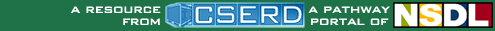
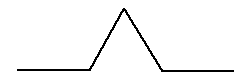 Ask students what they expect the pattern to look like. Now draw the new shape on the board and
ask the students to imagine what the shape would look like if you repeated the rule again.
Ask students what they expect the pattern to look like. Now draw the new shape on the board and
ask the students to imagine what the shape would look like if you repeated the rule again.