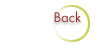![]()
Describing the Average and Spread of Data
Section 8.3
| Activity Name | Activity Description |
|---|---|
| Boxplot | Students view boxplots for either given or user-specified data sets, and can adjust the plot to include outlying data points, and to plot separately by category. |
| Measures | Students use the applet to build a data set and to view relevant statistical measures (mean, median, mode, range, variance and deviation) for the set. |
| Plop It! | Students use a point-and-click interface to build a histogram of number values. The applet calculates and displays updated values for mean, median, and mode as numbers are added to the plot. |
| Normal Distribution | Students adjust the standard deviation of a graphed normal distribution function, and then set parameters for the generation of a histogram based on the given distribution. |
| Skew Distribution | Students adjust the median standard deviation of a graphed normal distribution function to create a skewed distribution, and then set parameters for the generation of a histogram based on the given distribution. |