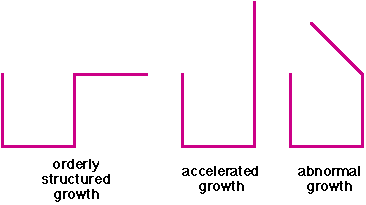|

Chaos
Abstract
The following discussions and activities are designed to lead the students to explore various
incarnations of chaos.
Objectives
Upon completion of this lesson, students will:
- have experimented with several chaotic simulations
- have built a working definition of chaos
- have reinforced their knowledge of basic probability and percents
Activities
This lesson allows students to explore various incarnations of chaos through the following activities:
Standards
The activities and discussions in this lesson address the following
Standards:
- Probability and Statistics
- Geometry
Key Terms
This lesson introduces students to the following terms through the included discussions:
Student Prerequisites
- Geometric: Students must be able to:
- recognize and sketch objects such as lines, rectangles,
triangles, squares
- Arithmetic: Students must be able to:
- understand and manipulate basic probabilities
- understand and manipulate percents
- Technological: Students must be able to:
- perform basic mouse manipulations such as point,
click and drag
- use a browser such as Netscape for experimenting with
the activities
Teacher Preparation
Students will need:
- access to a browser
- pencil and calculator
- copies of supplemental materials for the activities:
Lesson Outline
This lesson is best implemented with students working in teams of 2,
alternating being the "driver" and the "recorder."
Allow the students about 30 minutes to explore each computer activity.
- Lead a class
discussion on basic probability
to prepare students for working with the activities.
- Have the students try the computer version of the
Fire! activity
to investigate how large the burn probability can be and still
consistently have trees left standing.
- Lead a class
discussion on chaos.
- Ask the class to think about why the fire activity is not very realistic.
Be sure the point that controlling the probability of the spread of the
fire is out of a person's hands. Motivate the next activity by pointing out
that if we assume that fire will spread 100% of the time, then leaving some
empty space in the forest (which a person can control) may keep the
entire forest from burning.
- Have the students try the computer version of the
Better Fire! activity
to investigate how large the forest density can be and still
consistently have trees left standing after a fire.
- Lead a class
discussion on how prevalent chaos
is in science.
- Have the students try the computer version of the
Game of Life activity
to investigate this classic demonstration of chaos.
- Have the students try the computer version of the
Rabbits and Wolves activity
to investigate how the effects of small changes in the initial values of
things changes the outcomes.
Alternate Outlines
This lesson can be rearranged in several ways.
Extensions
After these discussions and activities, the students will have seen more ways in which chaos, first introduced in the Fractals and the Chaos Game lesson, is used to model behavior. The next lesson, Pascal's Triangle, reintroduces Sierpinski-like Triangles, as seen in the Geometric Fractals and
Fractals and the Chaos Game lessons, in yet another way, demonstrating the rich connections between seemingly different kinds of math.

Please direct questions and comments about this project to Addison-Wesley
math@aw.com
© Copyright 1997-2001
The Shodor Education Foundation, Inc.
© Copyright 2001 Addison-Wesley. All rights reserved.
|