|
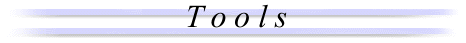
This page collects those activities which can be used on their own, or in conjunction with
other activities, to generate, calculate, convert, graph, or analyze data.
They are arranged according to the
NCTM Principles and Standards for
School Mathematics.
Number and Operation Concepts: Includes
working with fractions and decimals, clock arithmetic, and finding number
patterns. (NCTM Content Standard)
Geometry and Measurement Concepts:
Includes basic notions of lines, rays and planes, working with tessellations,
fractals. (NCTM Content Standard)
Function and Algebra Concepts: Includes
an introduction to functions, special properties of linear functions, graphs
and the coordinate plane, and reading graphs.
(NCTM Content Standard)
Probability and Data Analysis Concepts:
Includes an introduction to probability, conditional probability, sampling,
expected value, statistics, histograms, boxplots, and the normal curve. Also includes statistical simulations.
(NCTM Content Standard)
The activities are Java applets
and as such require a java-capable browser. If you need alternate versions
of these activities, send a request to the
Interactivate
Project Team.
Each activity comes with supplementary pages. These pages are
accessed from the activity page. Each will open in a new
window, when its button is pressed.
| What: |
gives background on the activity; |
| How: |
gives instructions for the activity; |
| Why: |
gives curriculum context for the activity. |
Number and Operation Concepts
|
| Converter |
Helps students to convert fractions to decimals and decimals to fractions. |
| Sequencer |
Student learn about number patterns in sequences and recursions
by specifying a starting number, multiplier and add-on. |
| Clock Arithmetic |
Students learn about modular arithmetic operations through working
with various types of clocks. Parameters: Number of hours on the clock.
|
Geometry and Measurement Concepts
|
| Floor Tiles |
Students learn about tessellation on quadrilateral figures by
dynamically changing the shape of the quadrilateral through dragging
corners. |
| Tessellate!
|
Students deform a triangle, rectangle or hexagon to form
a polygon that tiles the plane. Corners of the polygons may be
dragged, and corresponding edges of the polygons may be dragged.
Parameters: Colors, starting
polygon.
|
| Surface Area & Volume |
Students manipulate dimensions of polyhedra, and watch how the surface area and volume change. Parameters: Type of polyhedron,
length, width and height. |
| Flake Maker
|
Students create their own fractals by specifying a
"line deformation rule" and stepping through the generation of a
geometric fractal. Parameters: Grid type, number of bending
points on the line.
|
Function and Algebra Concepts
|
| Simple Plot |
Students can plot ordered pairs of numbers, either as a scatter
plot or with the dots connected.
|
| Graph Sketcher
|
Students can create graphs of functions by entering formulas
-- similar to a graphing calculator.
|
| Graphit |
Students can graph functions and sets of ordered pairs on the same
coordinate plane -- similar to a graphing calculator. |
Statistics and Probability Concepts
|
| Histogram |
Students can view histograms for either builtin or user-specified
data, and experiment with how the size of the class intervals
influences the perceptions. Parameters: Data sets, class sizes.
|
| Pie Chart |
Students view pie charts. Parameters: Number of sectors,
size of sector as a percent. |
| Stem and Leaf Plotter |
Students view stem-and-leaf plots of their data, and then get
to practice finding means, medians and modes. Parameters:
Data. |
| Boxplot |
Students can view boxplots for either builtin or user-specified
data, and experiment with outliers. Parameters: Data sets,
definition of outliers.
|
| Spinner |
Students can create a game spinner with one to twelve
uniform sectors
to look at experimental and theoretical probabilities. Parameters:
Number of sectors, number of trials.
|
| Adjustable Spinner |
Students can create a game spinner with variable sized sectors
to look at experimental and theoretical probabilities. Parameters:
Sizes of sectors, number of sectors, number of trials.
|
| Dice Table |
Students experiment with the outcome distribution
for a roll of two
dice by playing a dice throwing game.
Parameters: Which player wins on which rolls.
|
| Plop It! |
Students click to build dot plots of
data and view how the mean, median, and
mode change as numbers are added to the plot.
Parameters:
Range for observations.
|
| Measures |
Students enter data and view the mean, median, variance and
standard deviation of the data set. Parameters: Number of observations,
range for observations, which statistics to view, identifiers for the
data.
|
|

Please direct questions and comments about this project to Addison-Wesley
math@aw.com
© Copyright 1997-2001
The Shodor Education Foundation, Inc.
© Copyright 2001 Addison-Wesley. All rights reserved.
|
